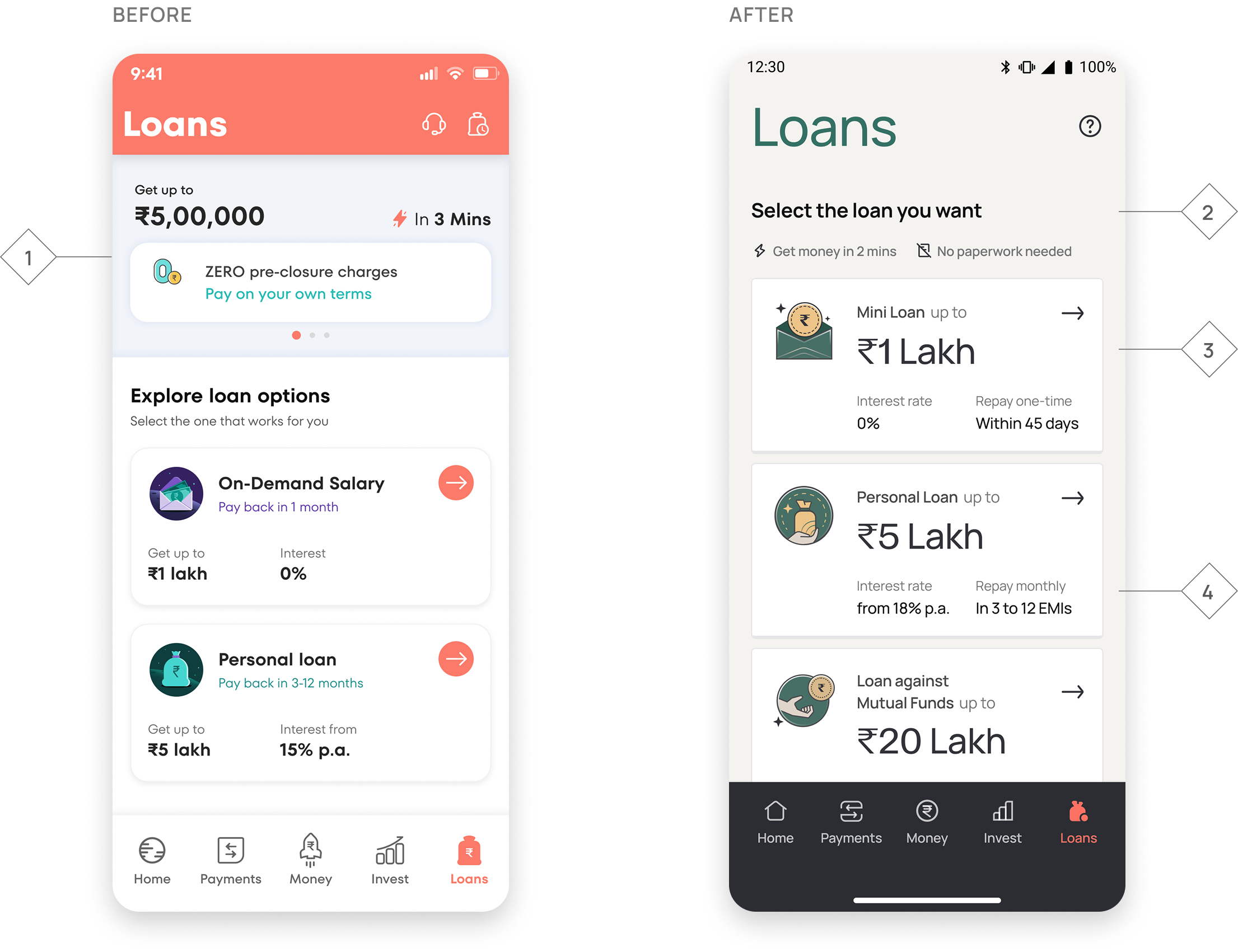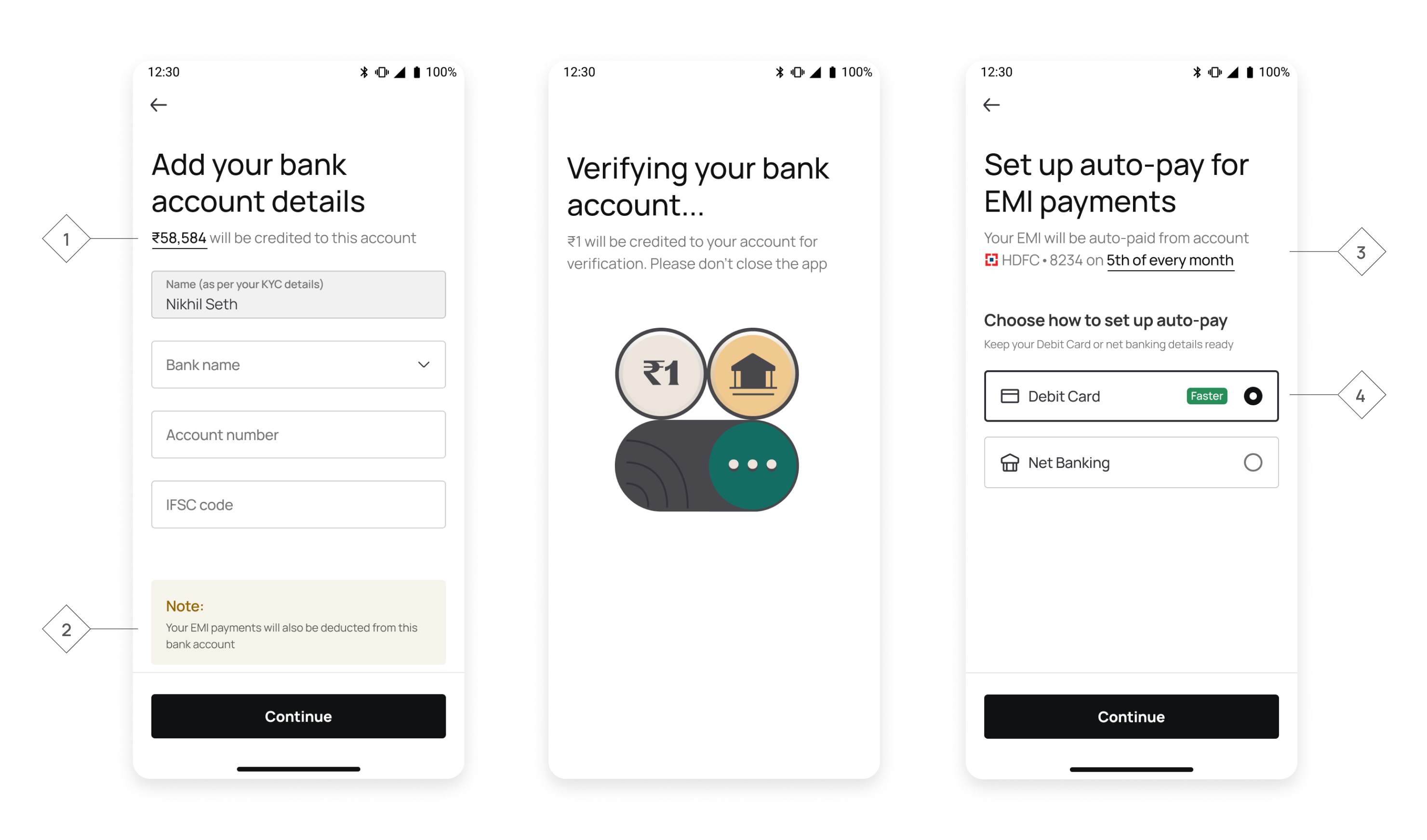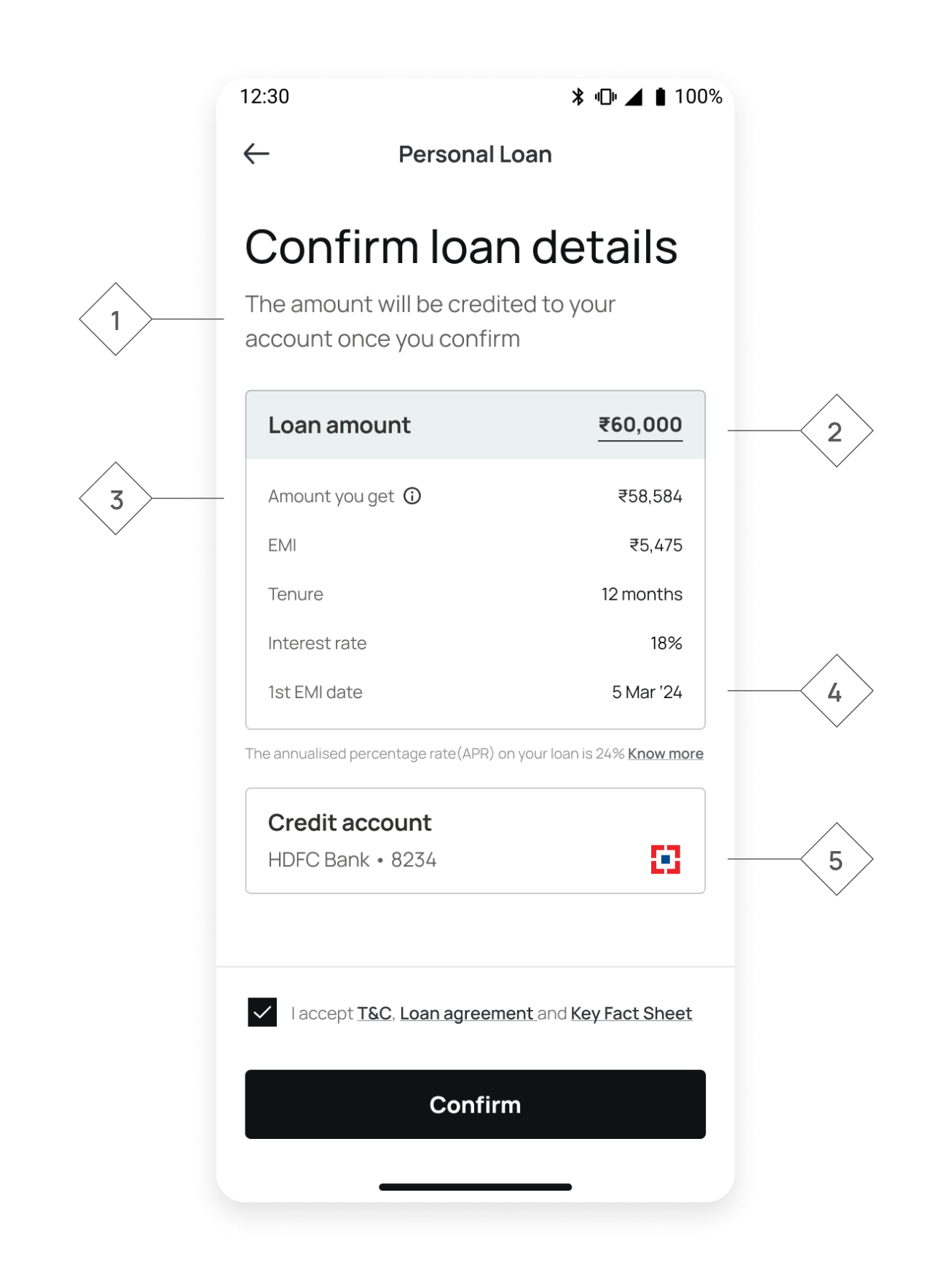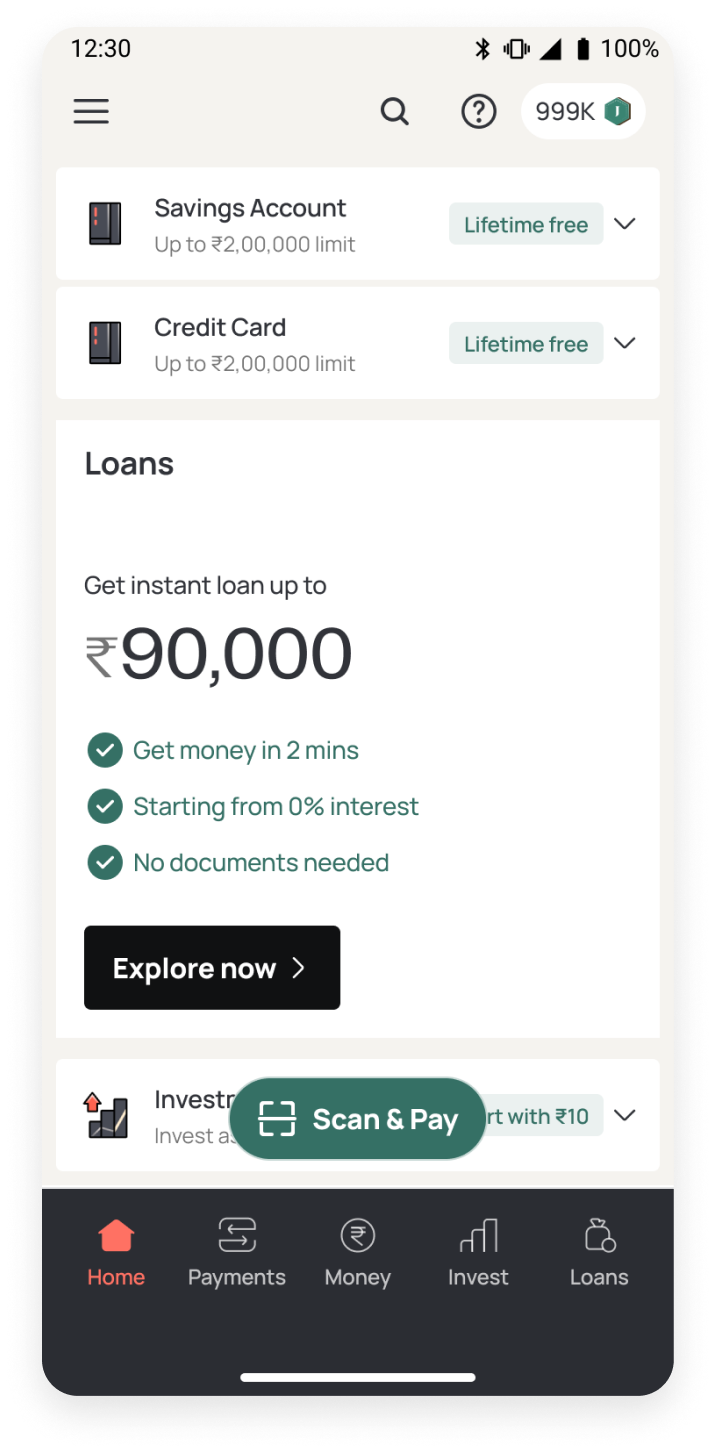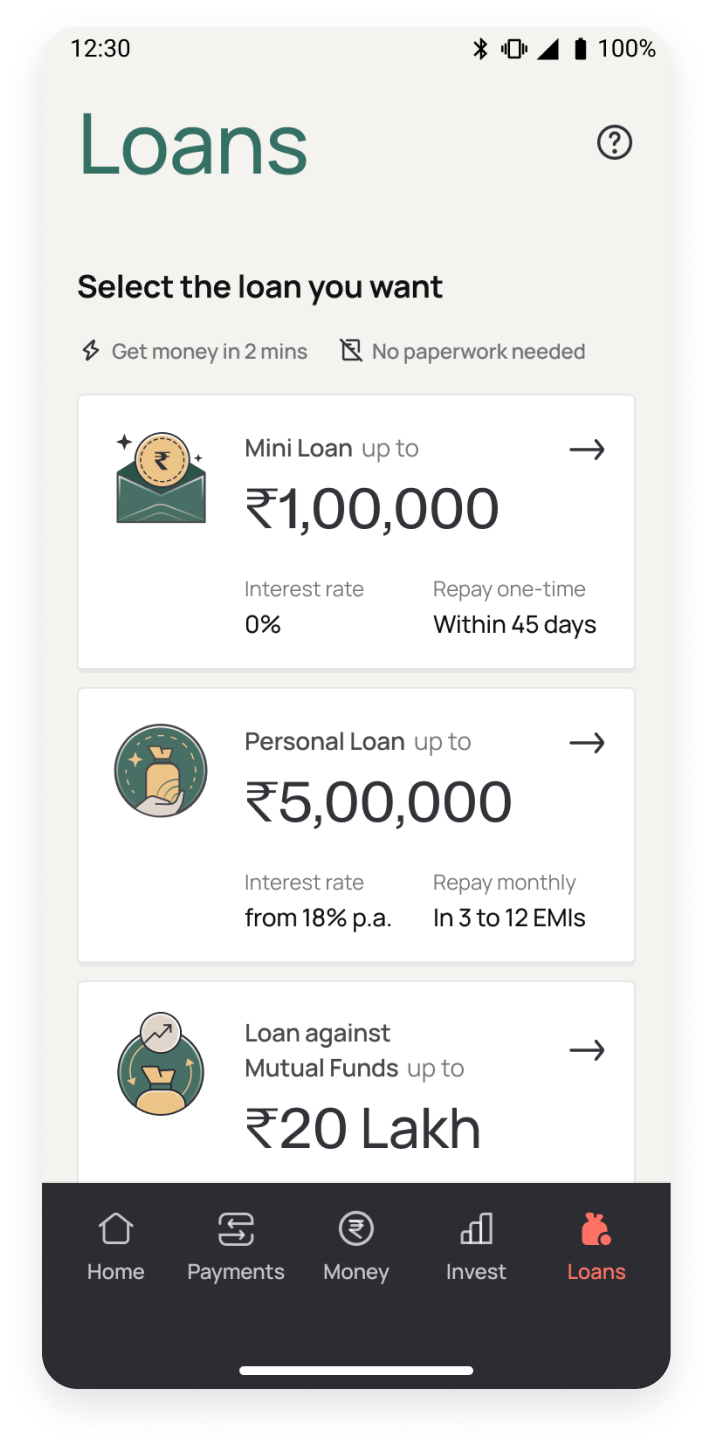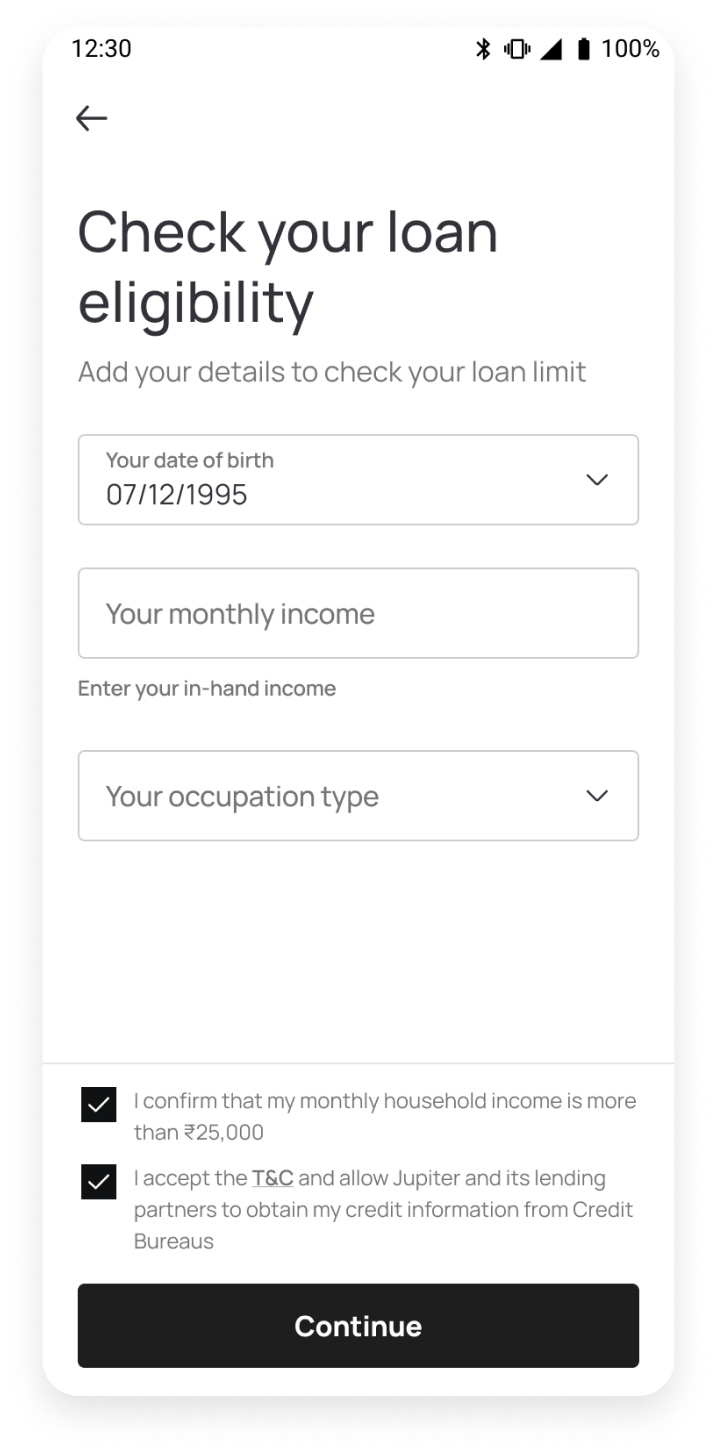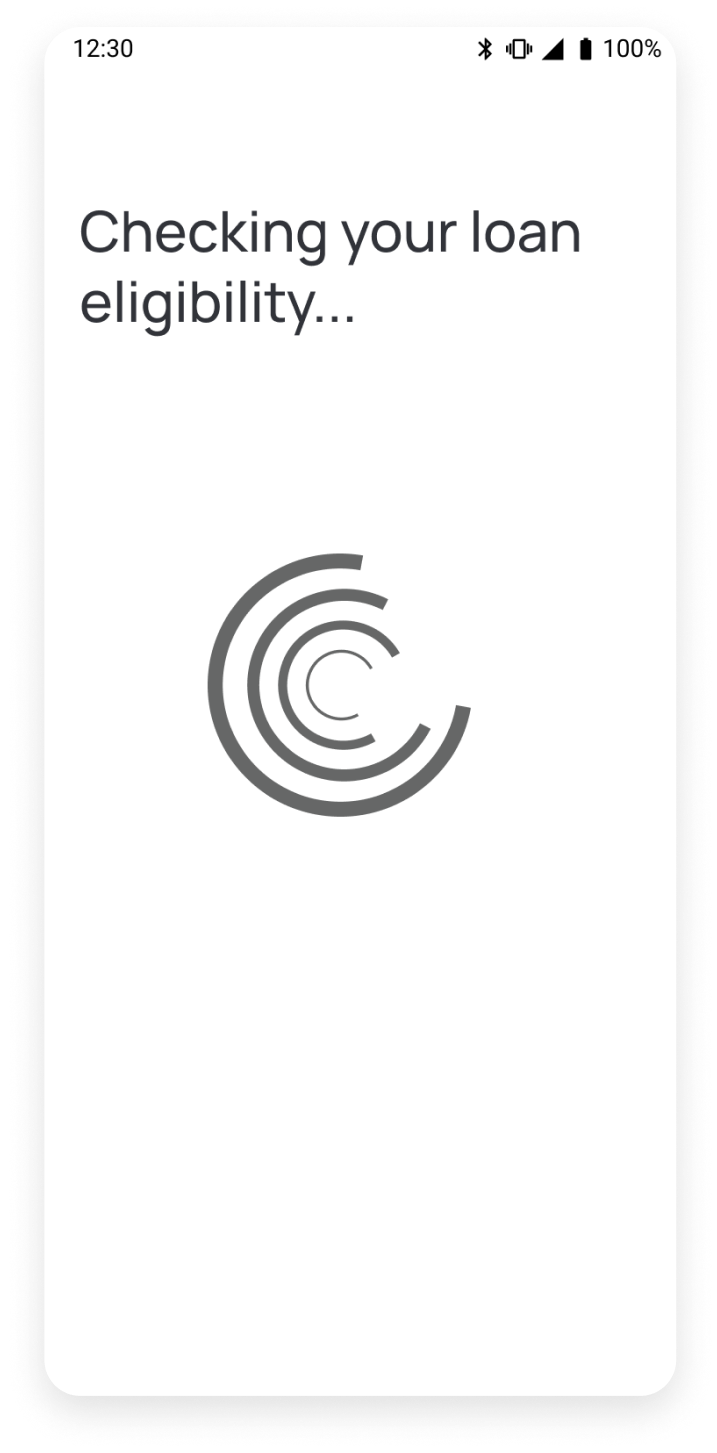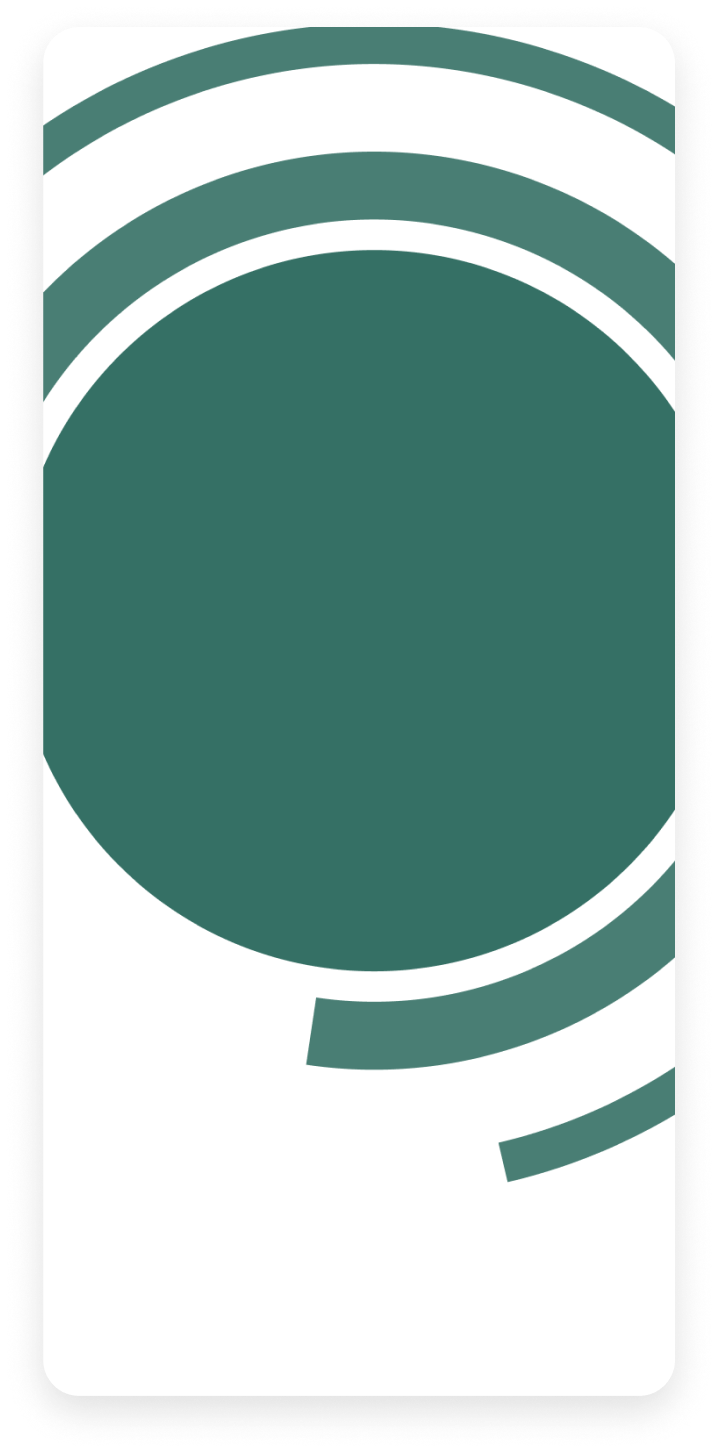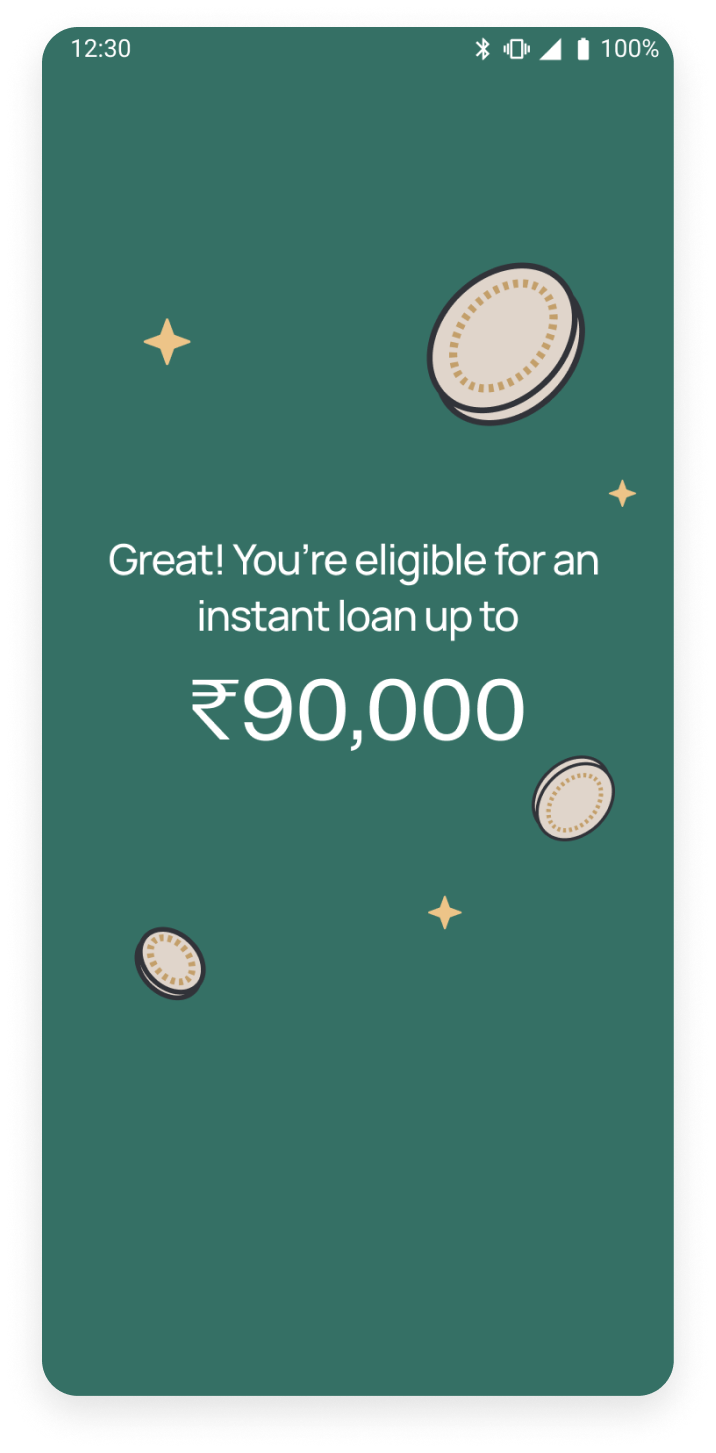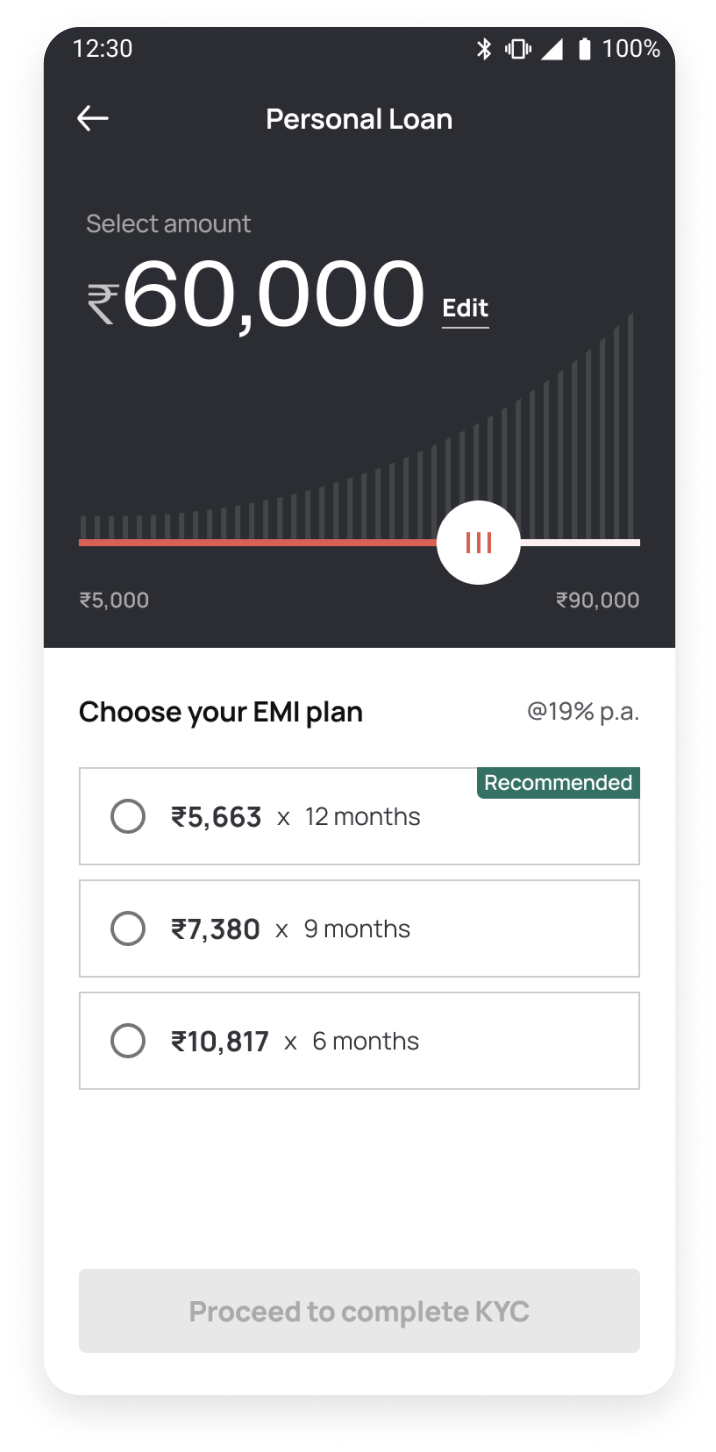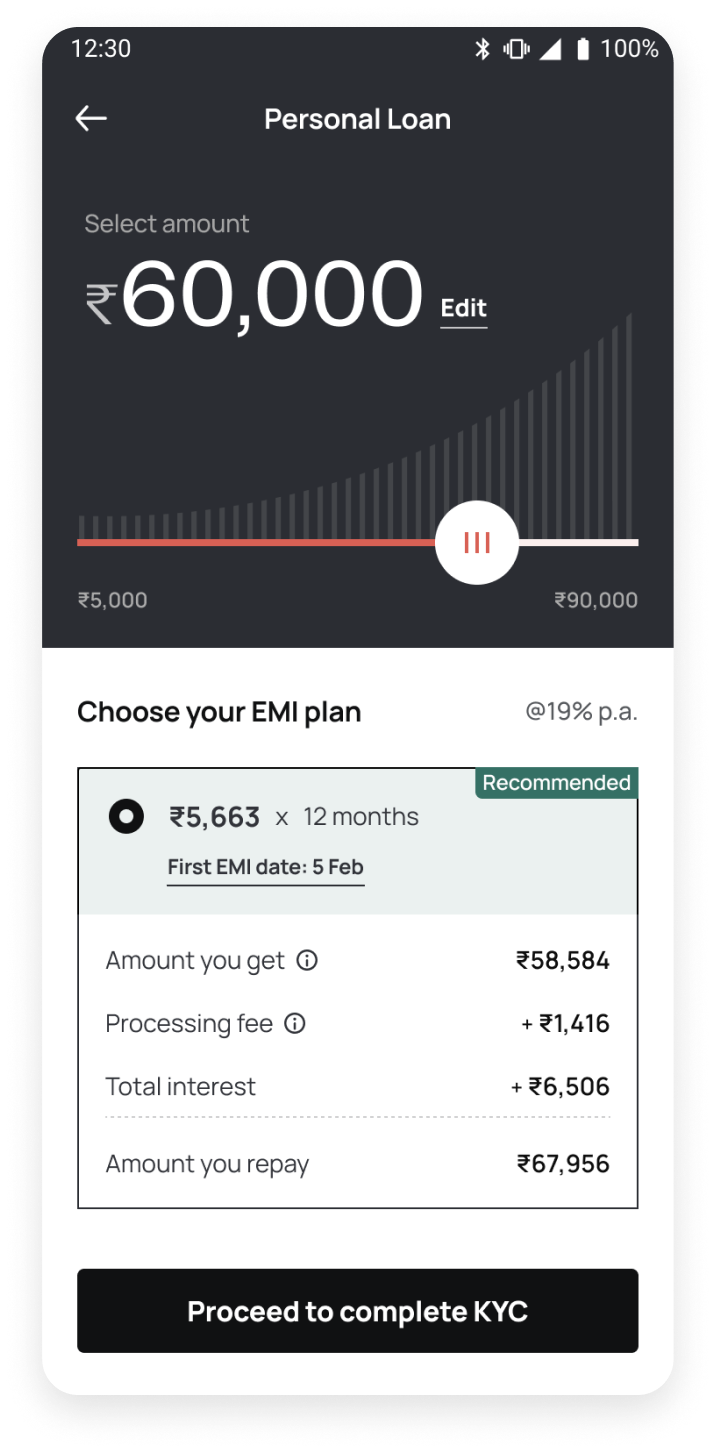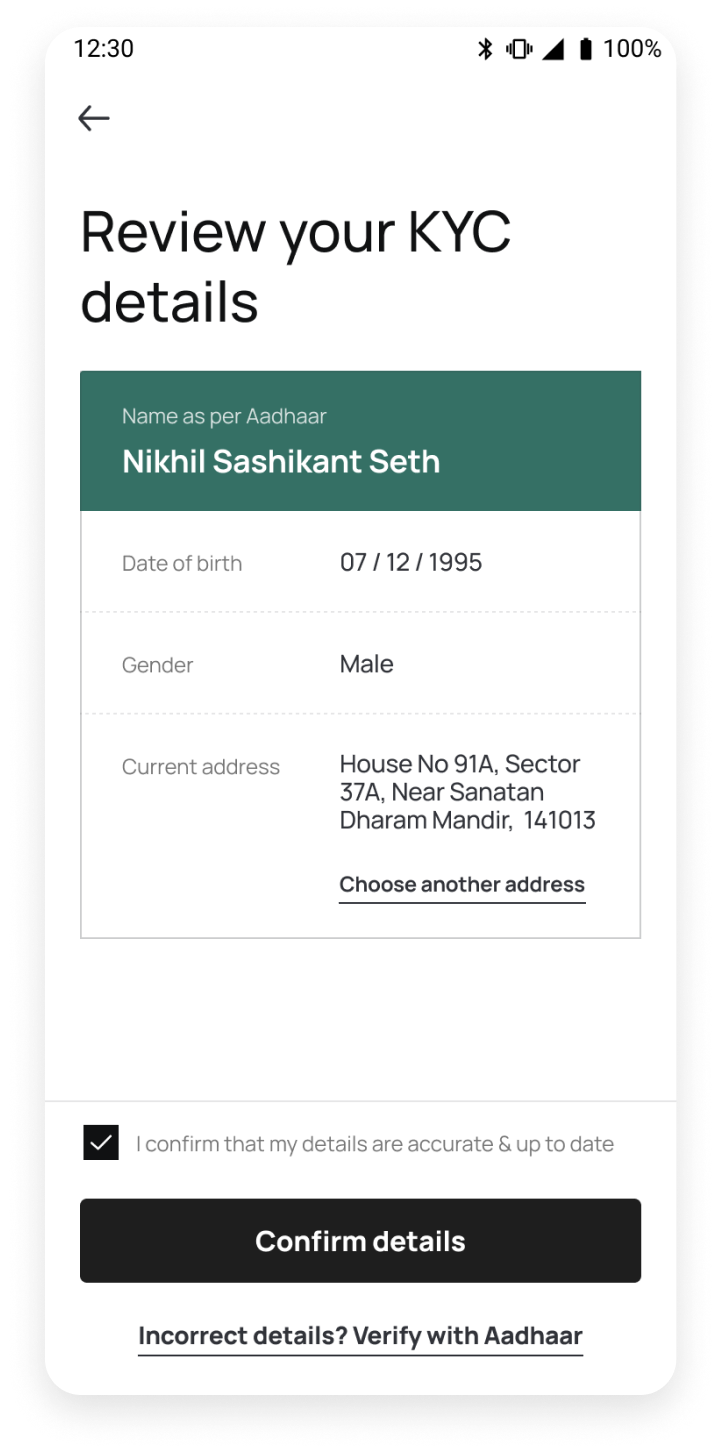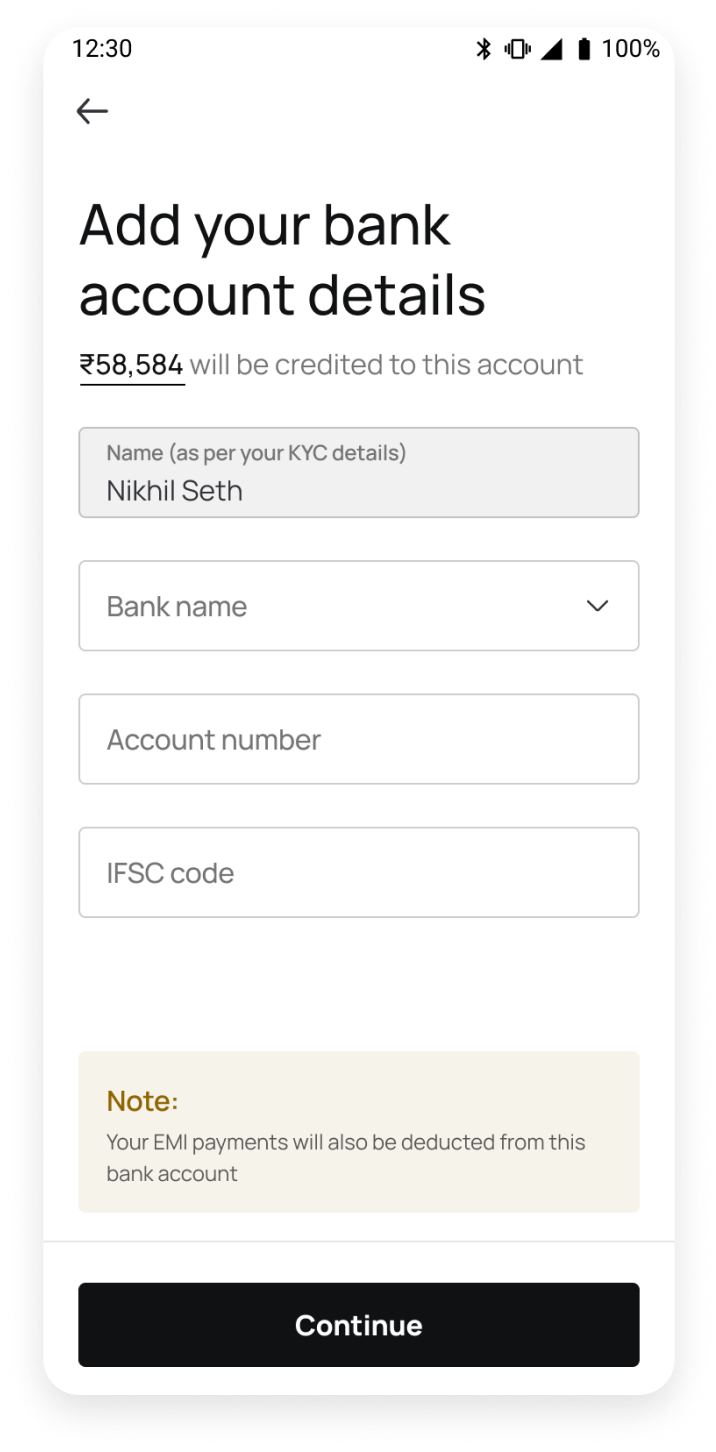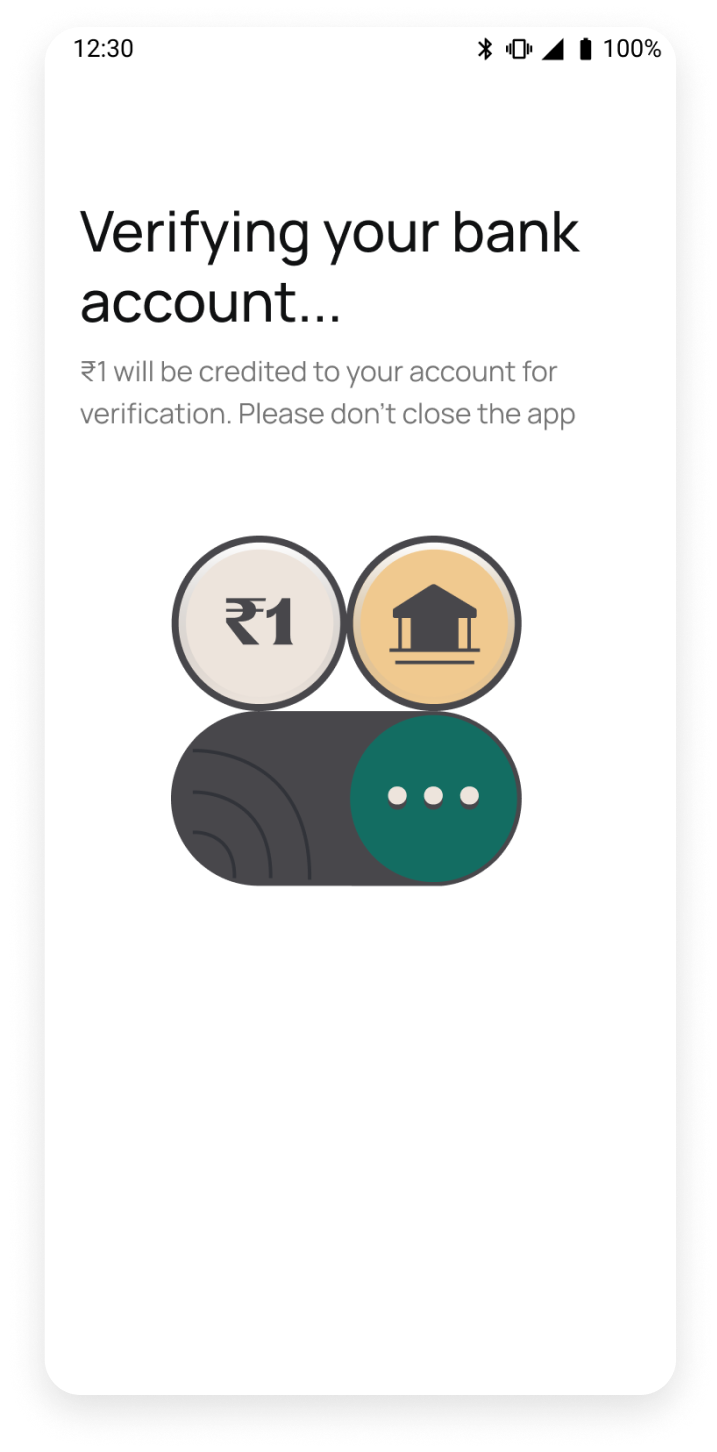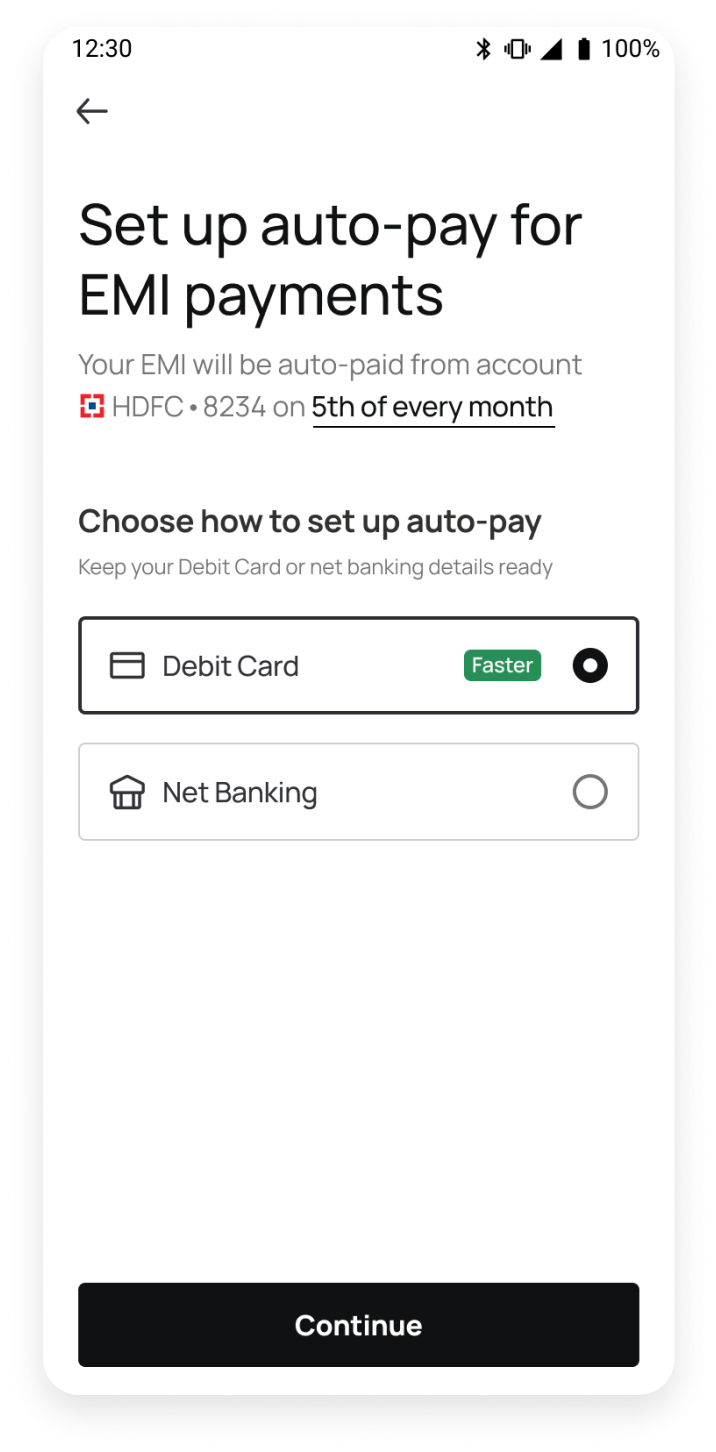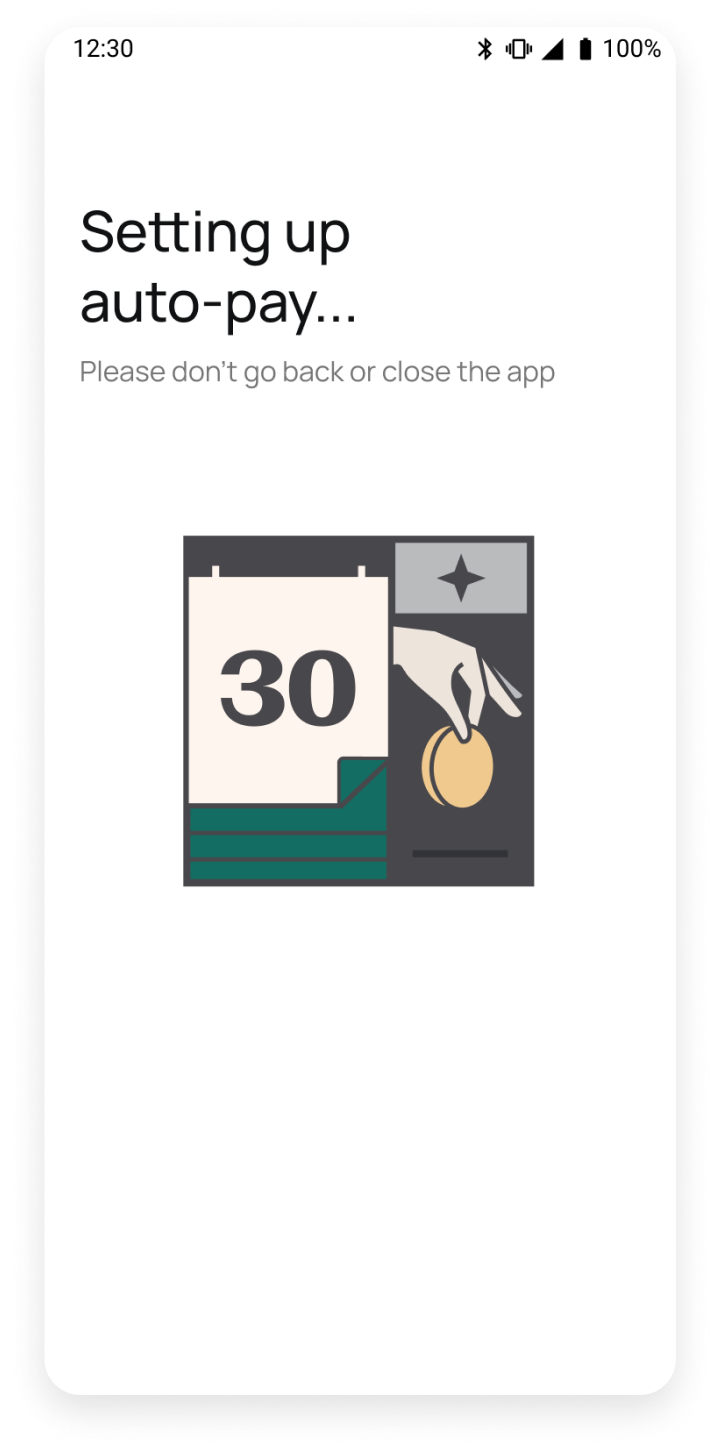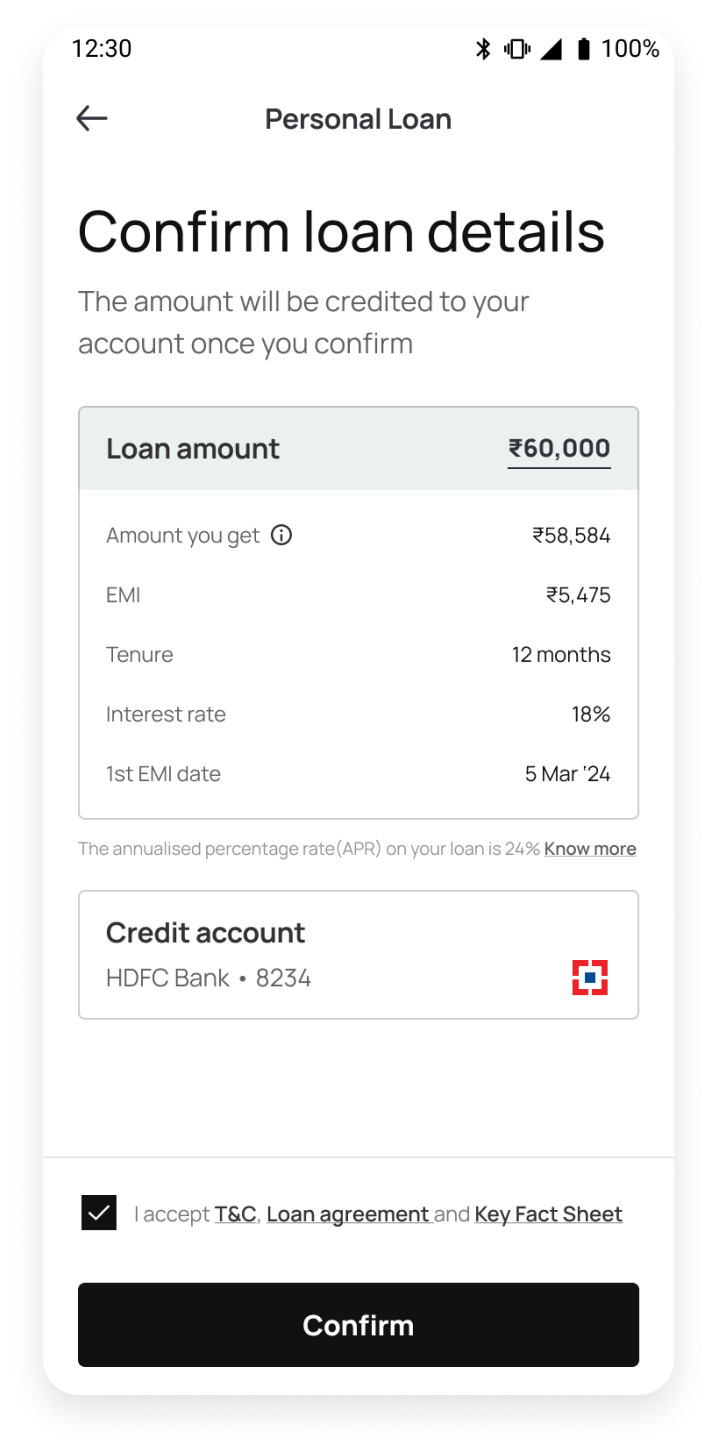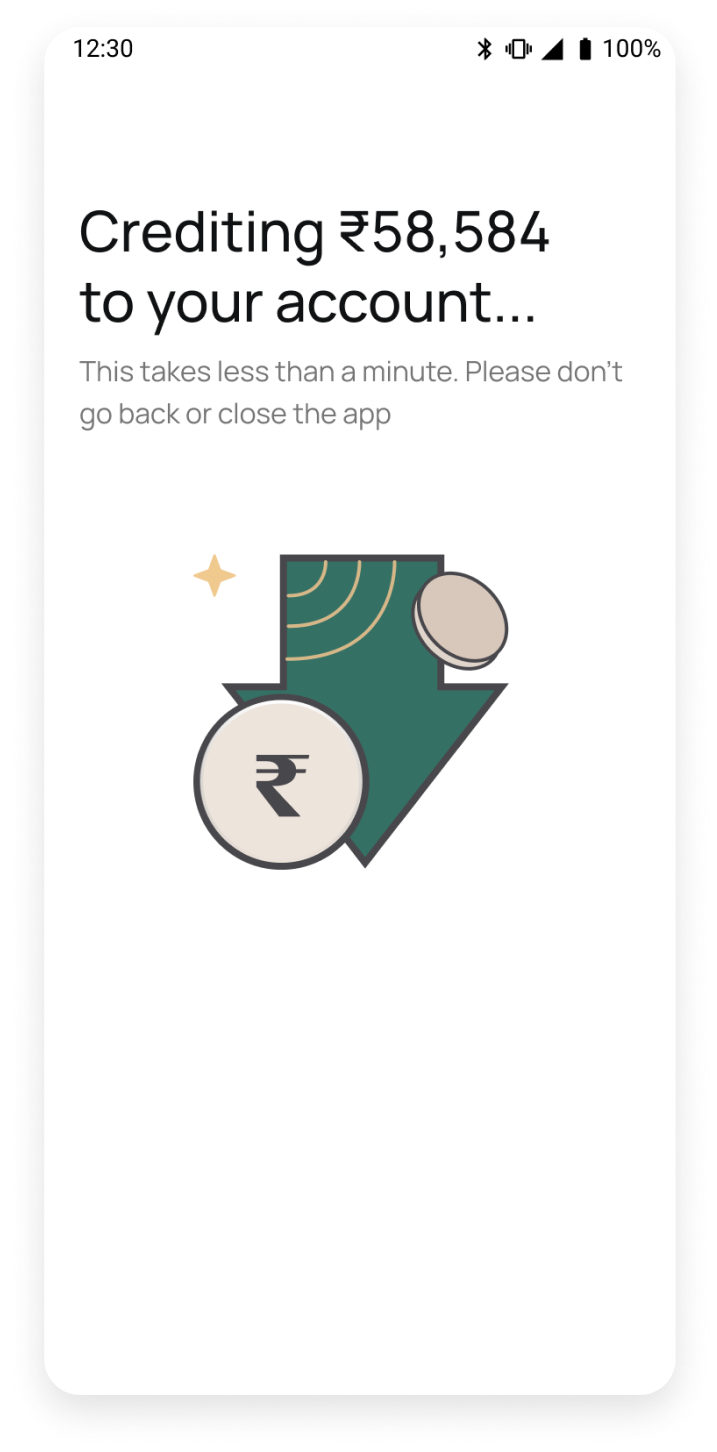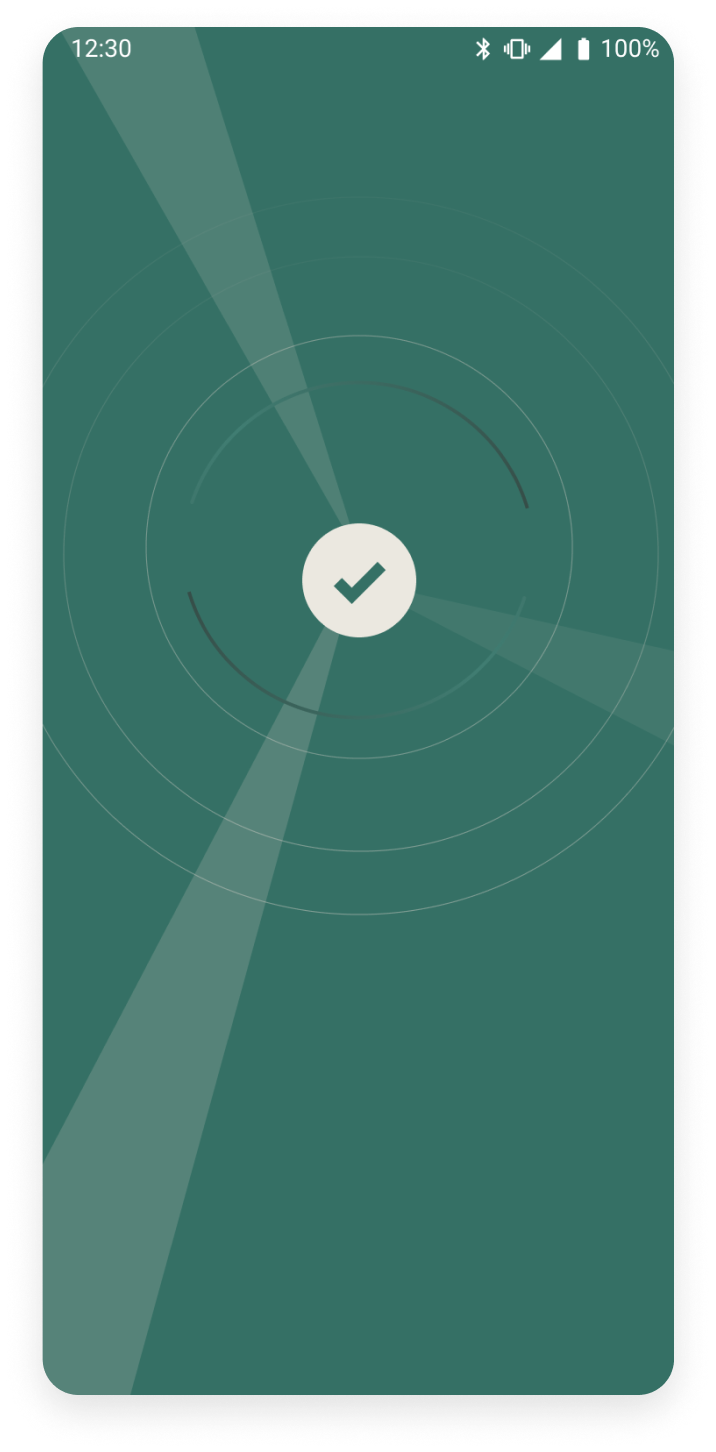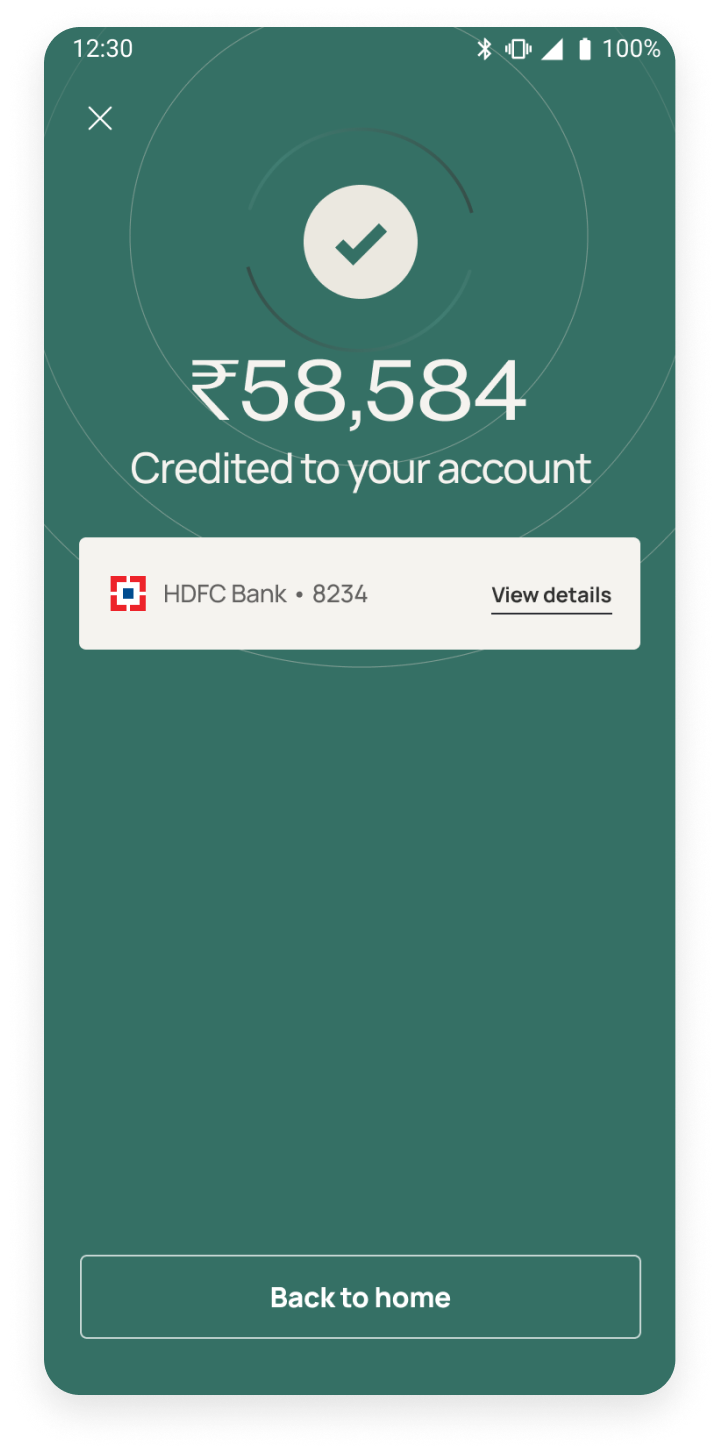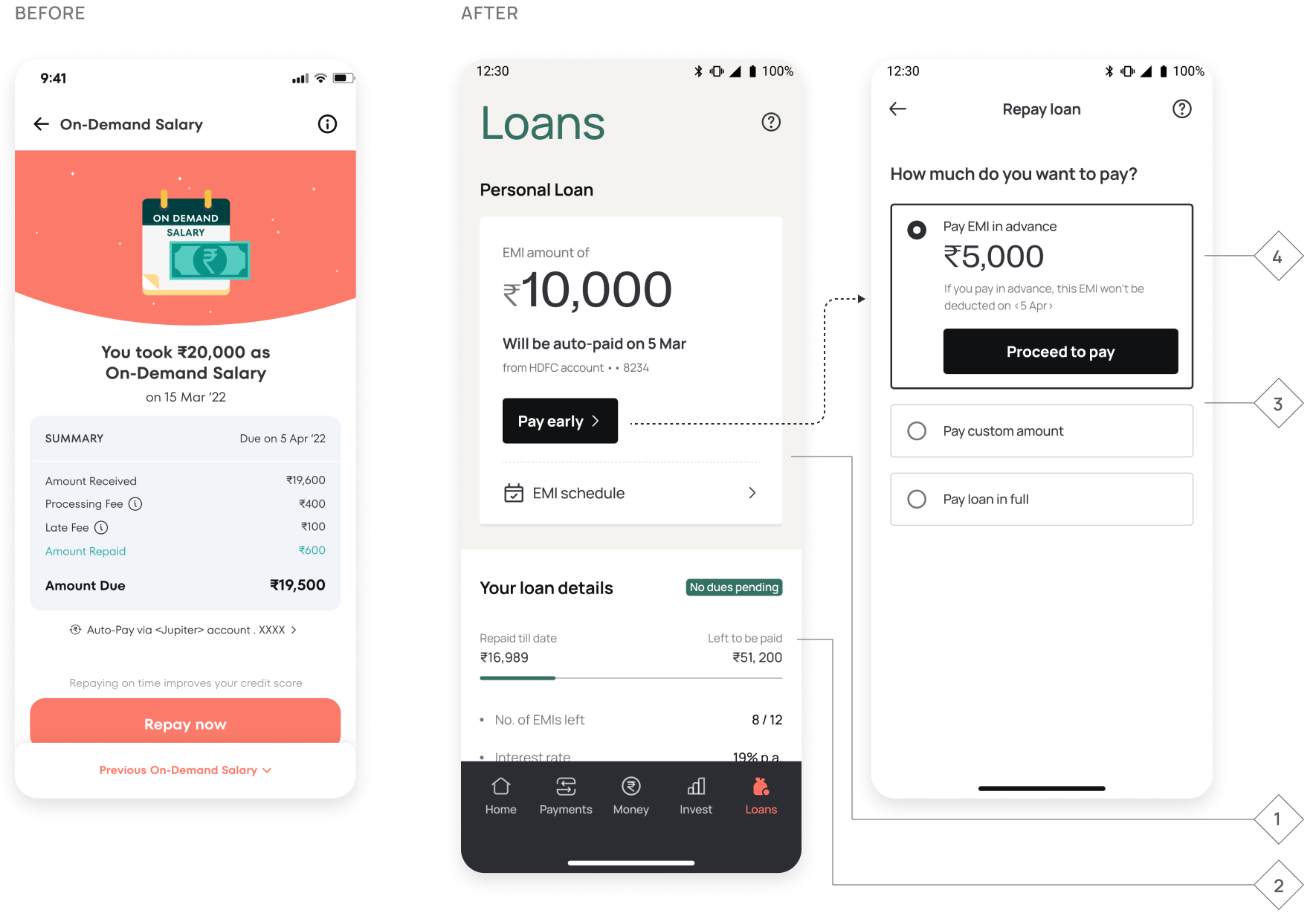Crafting Financial Journeys
Jupiter • 2023-24 • App Redesign
Background
Jupiter is a digital banking app that helps users manage their finances.
It offers savings accounts, UPI payments, loans, credit cards, a spends
tracker, and various investment products - all in one place.
As we introduced more products and features, the UI started to feel cluttered,
leading to inconsistencies across the app. The experience became confusing,
information wasn’t structured clearly, and we struggled to build the trust
we wanted with our users. It became evident that a redesign was necessary.
For users to trust us with their money, every screen had to feel personal
and intuitive. We needed to remove the anxiety and fear that came with taking
the next step, especially in journeys like taking a loan. We created new
design principles to craft screens, numbers, and interactions in a way that
will make users feel confident in their decisions.
I worked with product, business, data and risk teams to truly understand
loans users - their age, income groups, credit profiles, loan purposes, when
they typically used the app, and their aspirations as well as discomforts.
These insights into users' minds helped me design journeys that genuinely
supported them at every step of taking a loan.
My Role
I led the complete redesign of loans experience, covering both pre & post-disbursement journeys. I worked with product leadership to shape journeys focused on clarity, transparency, and building trust.
The redesign covered:
- Onboarding & Discovery - Discovery on app home, loans tab redesign, loans identities
- Loan application - Eligibility check, amount and tenure selection, video-KYC verification, bank account and auto-pay setup, journeys for dropped-off & repeat users
- Checkout - Final review and disbursement
- Post-disbursal Experience - Active loan management, repayment flows
- Enhancements & features - Account aggregation, loan limit upgrades, offers on interest rates and processing fees, EMI insurance
Impact
We achieved a 24.8% increase in conversions for new users and a 27% boost for repeat users