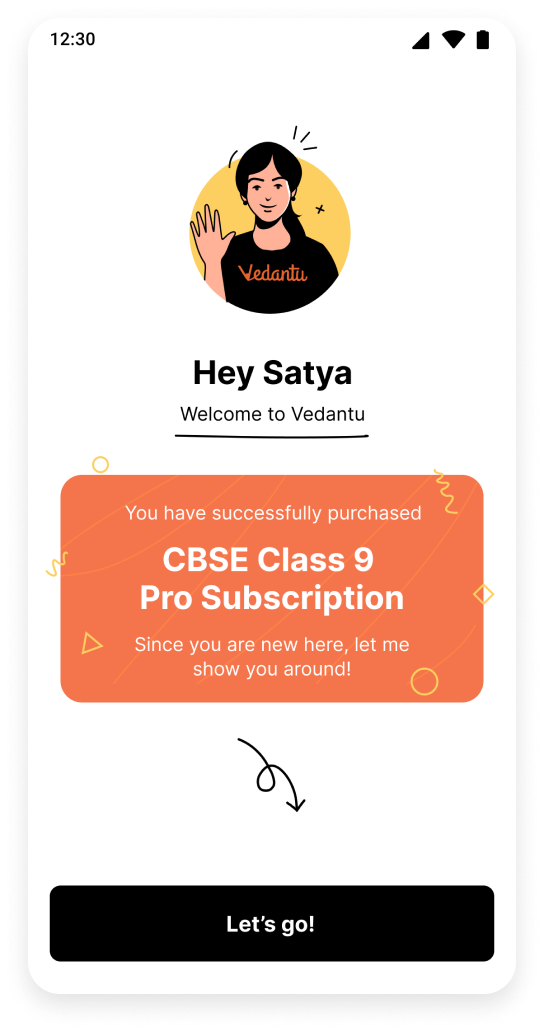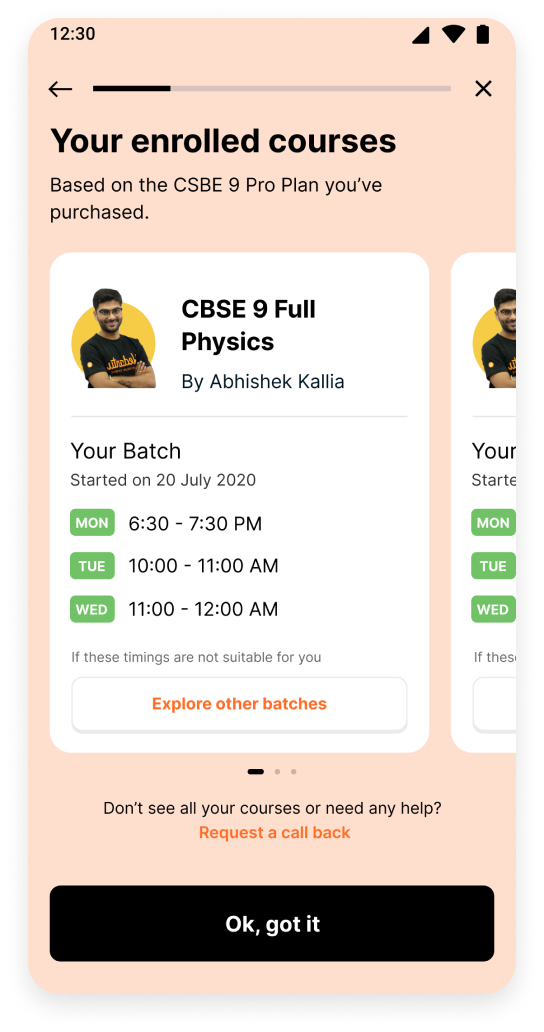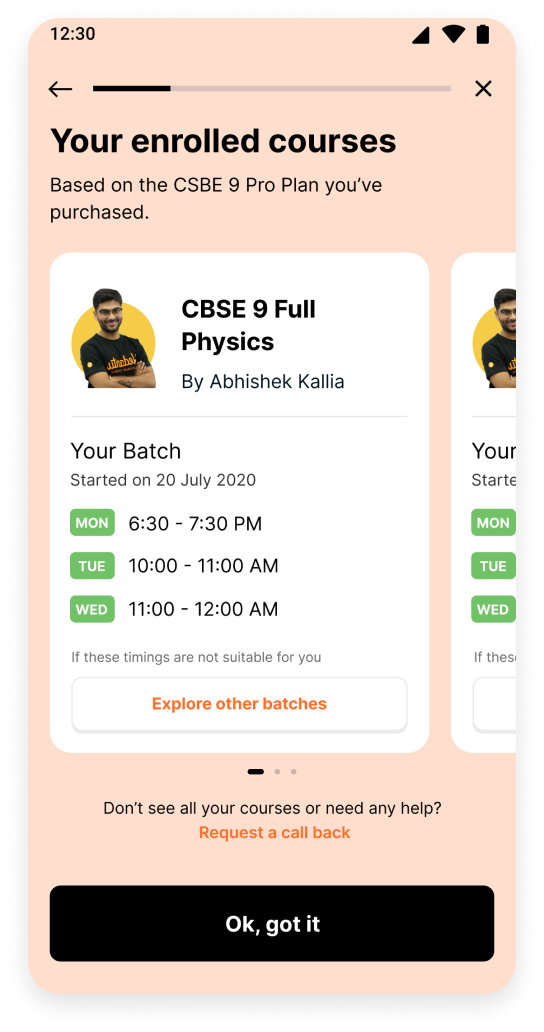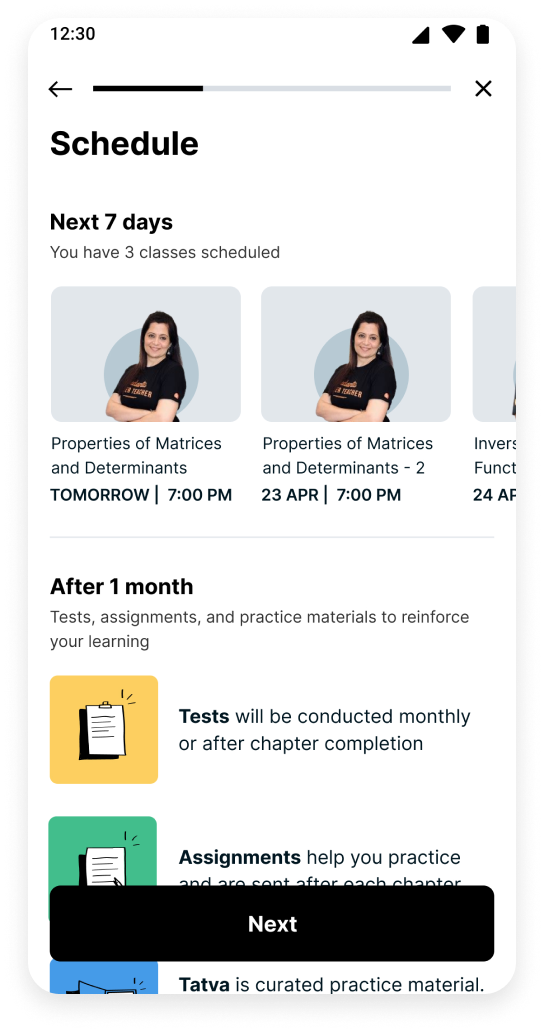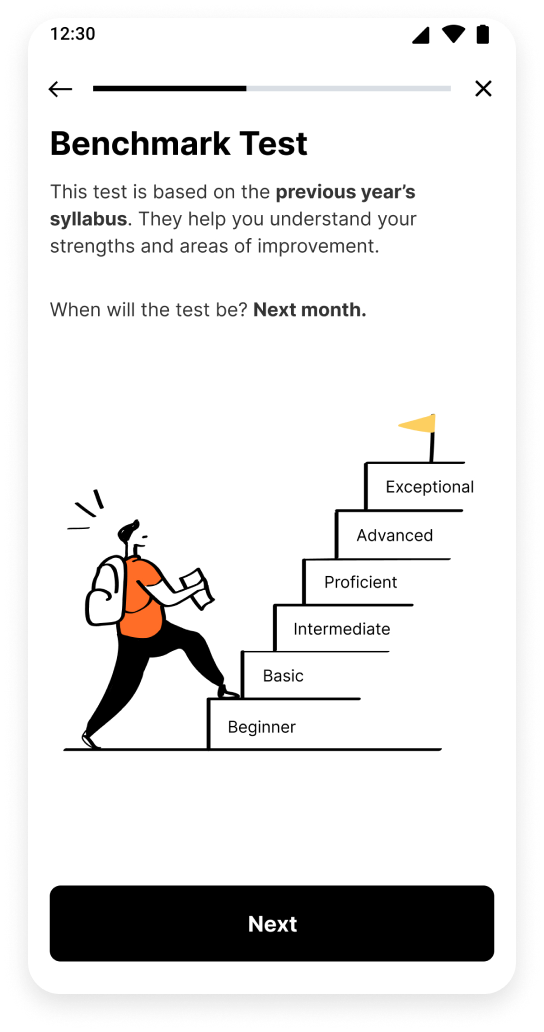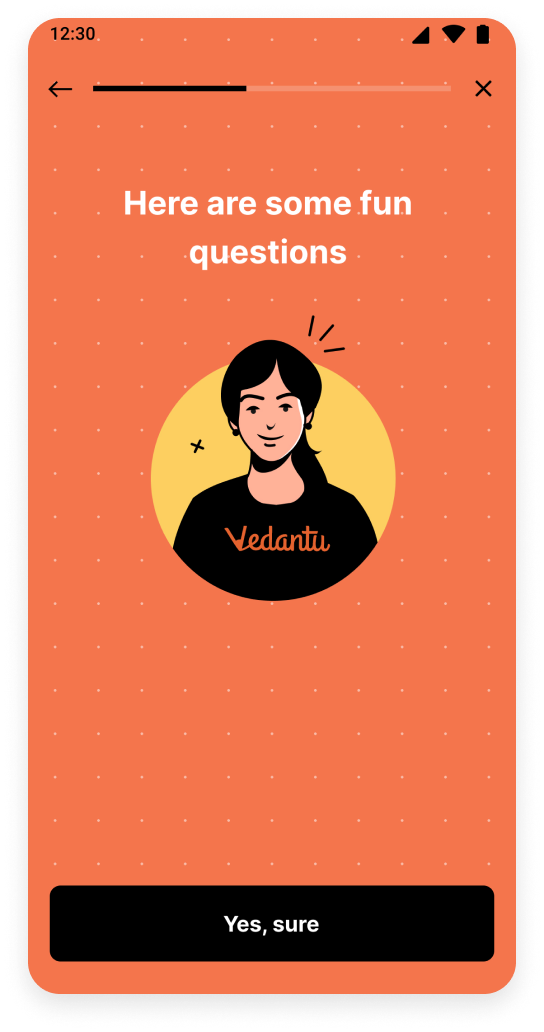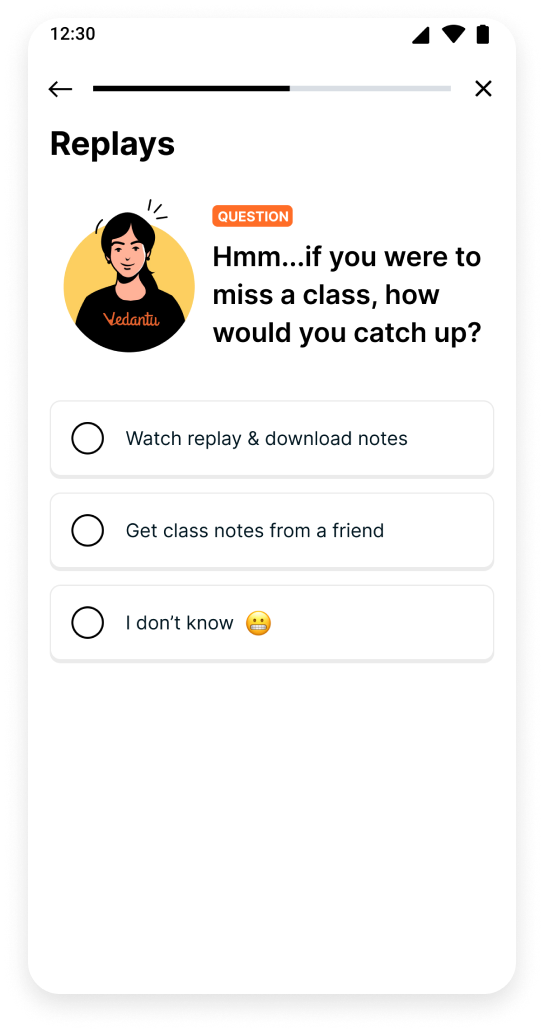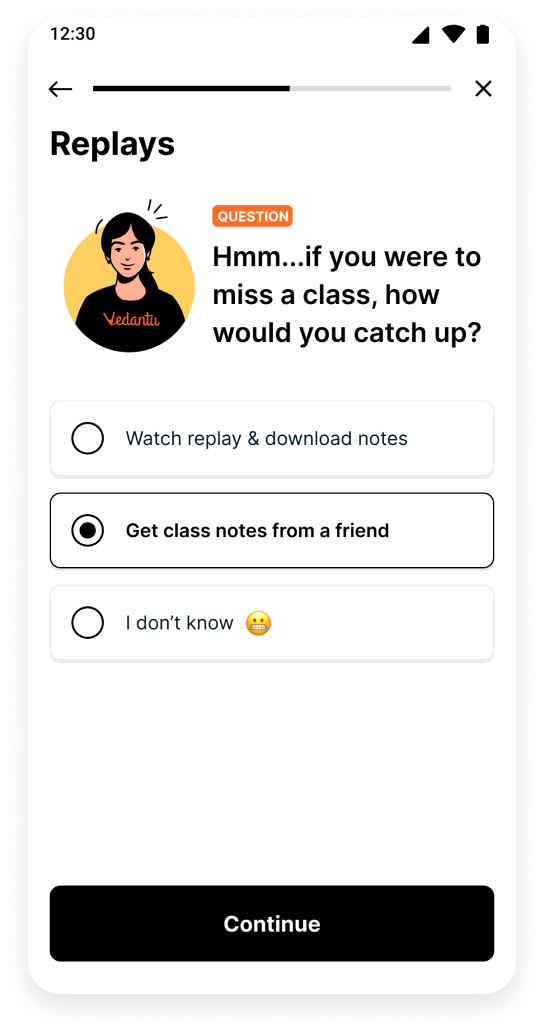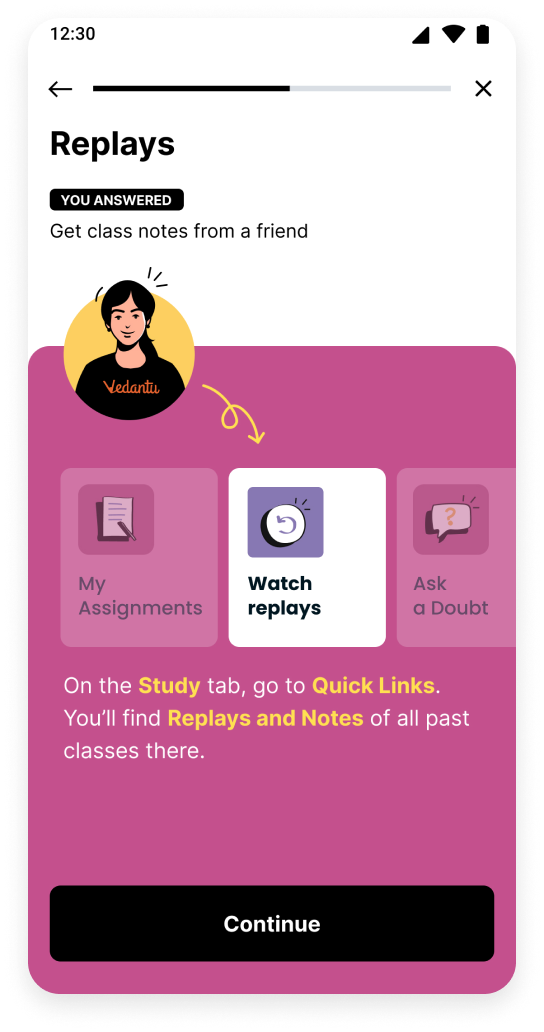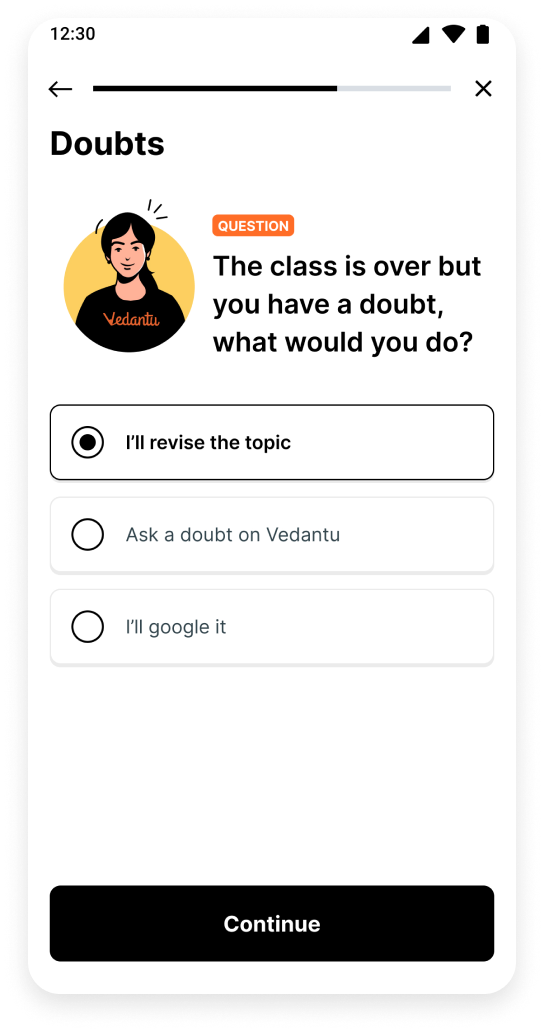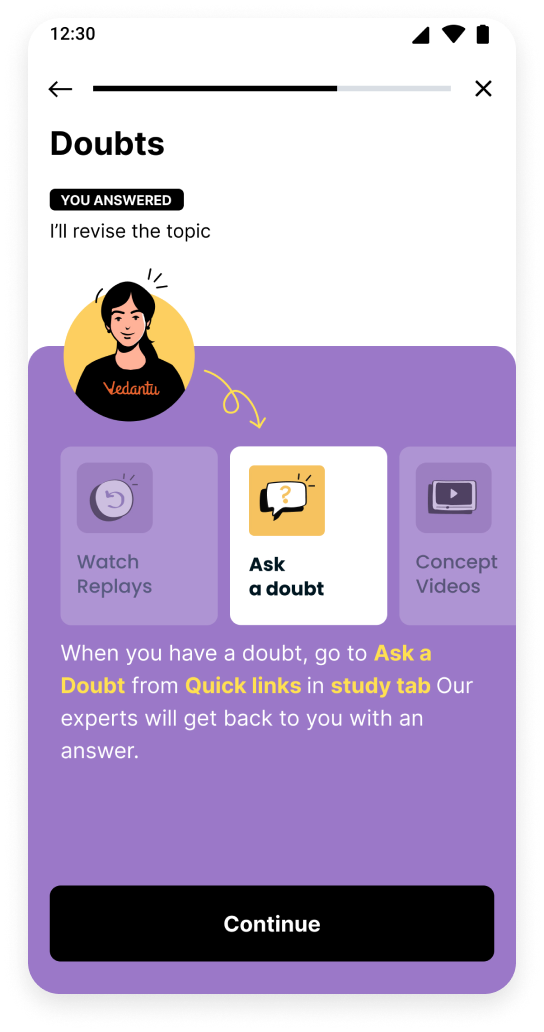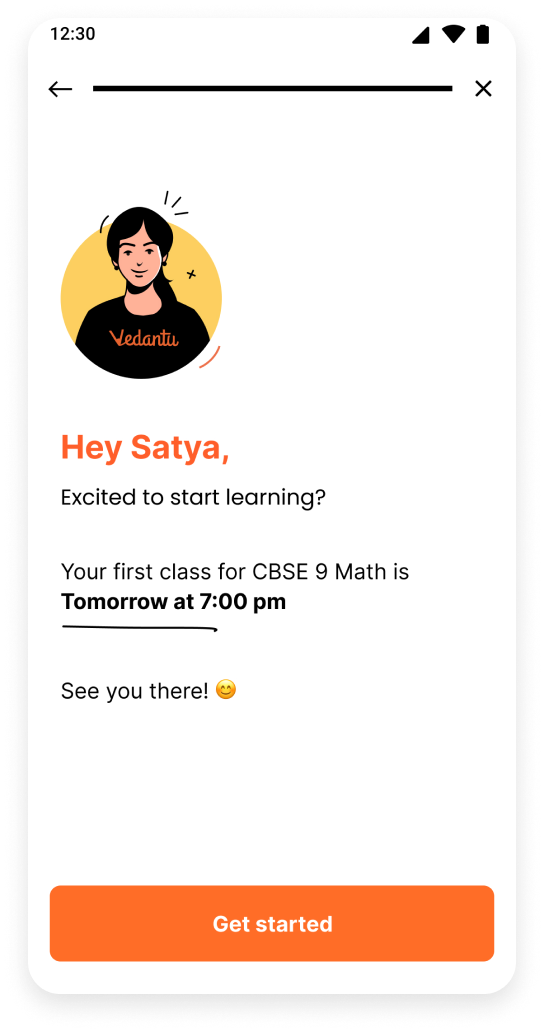Onboarding
Vedantu • 2022 • New User Experience
Background
The existing student onboarding journey had several gaps. It was only
available on the website and onboarding video completion rate was as low
as 10%. Onboarding didn’t guide students on managing courses, navigating
the platform, or accessing daily tasks.
50% of the queries were related to these issues. Student Academic Mentors
(SAMs) spent significant time helping students with course management, schedules,
and study materials, yet overall student satisfaction was only 4.64 / 10.
Our Objectives
Using existing data, we identified the key tasks students need to complete during their first few weeks at Vedantu. This helped us define goals to improve the onboarding experience
- Simplify batch switching when needed
- Help students understand the different offerings available on Vedantu
- Set context for upcoming tasks and preparations
- Reduce user incidents, lowering the cost of call resolution for SAM and Customer Care teams
- Improve the NPS score by minimising friction in the early days of paid user journey
Impact
Support tickets about batch timings dropped from 30% to 25% in a month,
and students managing batch switches on their own increased from 7% to
9%
An A/B test showed that only 8% of those using the old flow completed onboarding
(1384 students), compared to 58% completion for the new flow (1100 students)